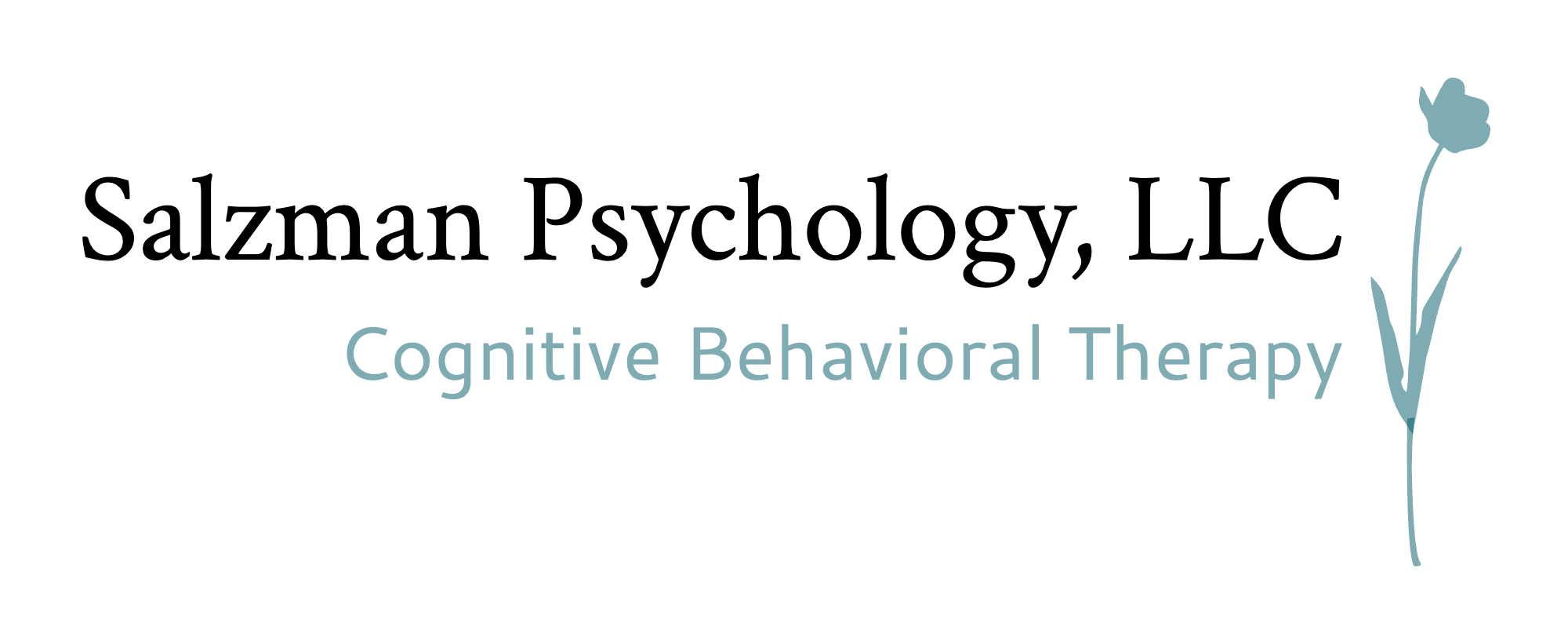Login to your portal
Client Portal
You May Use The Client Portal To:
Schedule, cancel, and view upcoming appointments.
Send and receive secure messages.
Add a new CC/HSA/FSA card.
Download receipts and insurance reimbursement forms.
Complete paperwork.
Upload pictures and documents.
Download handouts.
Schedule, cancel, and view upcoming appointments. Send and receive secure messages. Add a new CC/HSA/FSA card. Download receipts and insurance reimbursement forms. Complete paperwork. Upload pictures and documents. Download handouts.
Client Portal App
Telehealth
Joining a session
To join a telehealth session, either click the link in your appointment reminder, or download the app, and enter the waiting room name referenced in your appointment reminder. I recommend that you join on a computer (instead of a phone or tablet) if at all possible, as it will be easier for us to screen-share documents as needed.
If you are out of state
I will still be able to see you for appointments if you are located in any of the PSYPACT participating states. Please see my Online Therapy page for a list of states where I can currently provide telehealth.
Returning Clients
If you have seen me for therapy in the past, the easiest way to get in touch is to login to the client portal above. If your chart is closed you will not be able to self-schedule, but you can send me a secure message. Let me know that you want to return, and I can reactivate your chart, send you new paperwork if necessary, and turn on your self-scheduling.
“No! Try not. Do, or do not. There is no try.”